Remo
Client:
Remo
Change Google Tag for Google Analytics to gtag.js
Goal: Analysis team wants to track customers behavior through Google Analytics
- Project was using Google Analytic as a way to track customers behavior on pages through Google tag prior.
- Replacing Google tag method to connect with Google Analytics by gtag.js to increase page performance
- Adding gtag Script to project <head> tag and connect with Google Analytics API
- Designing a custom attribute system to track every “Book Demo”button click behavior.
- Adding a script to trigger the button click event on every page and added it to project <footer>

- Custom Attribute for 2 differents type of button that need to be track.
- The value received on Google Analytics will be the value of the attribute.
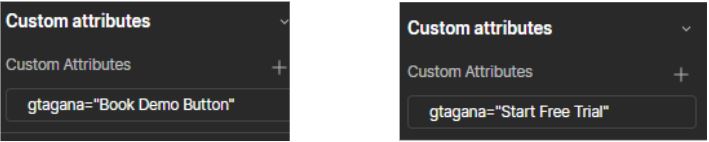
- Write a function with a click event that send data to Google Analytics every time a user clicks on one of the CTA button.
- Data analytic team will receive the name of the clicked CTA button and its URL on Google Analytics.
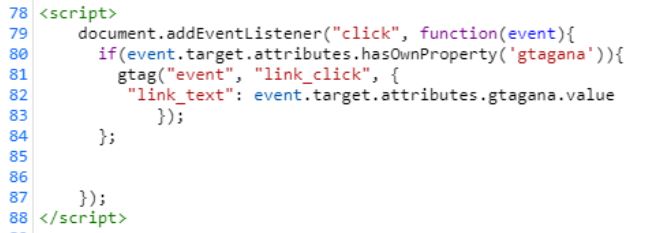
Fixing Hubspot embed display error on user mobile
Goal: Further fix any display error that can affect user’s experience on the site
- Adding VWO script to help analytics team to further track user behavior on various pages.
- Through Microsoft Clarity, analysis team discover 30% of the customer on certain mobile cannot load The Hubspot Contact form.
- Discussing different options of solutions with Analysis team. Testing out Hubspot Integration method to replace the old embed method. The most time-saving solution is to create a backup link that will only be shown when form is not loaded.
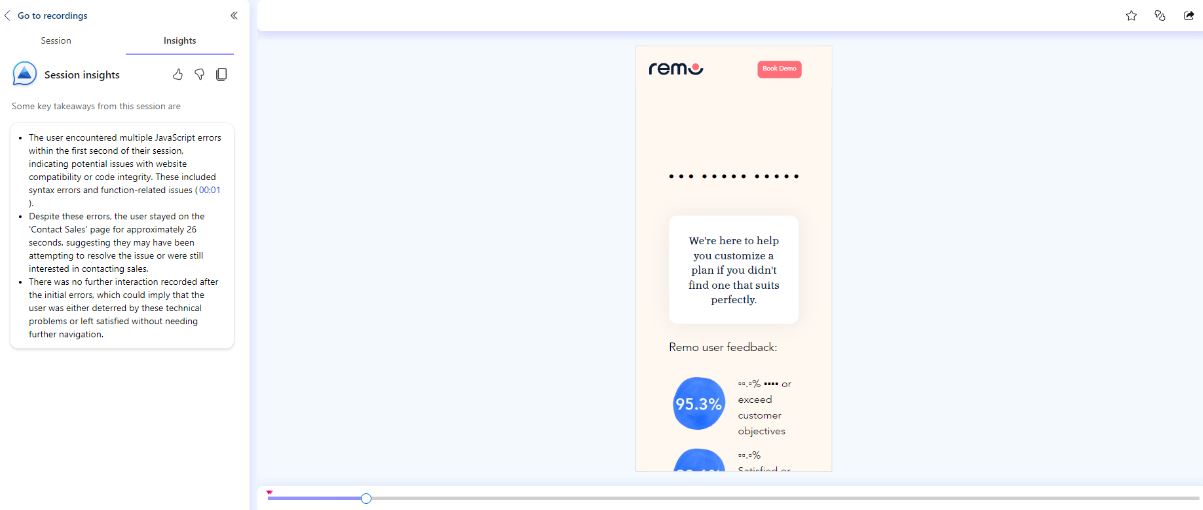
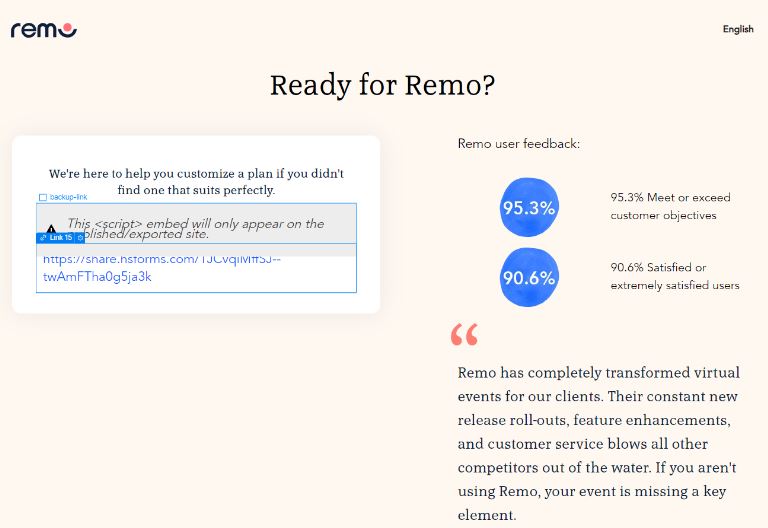
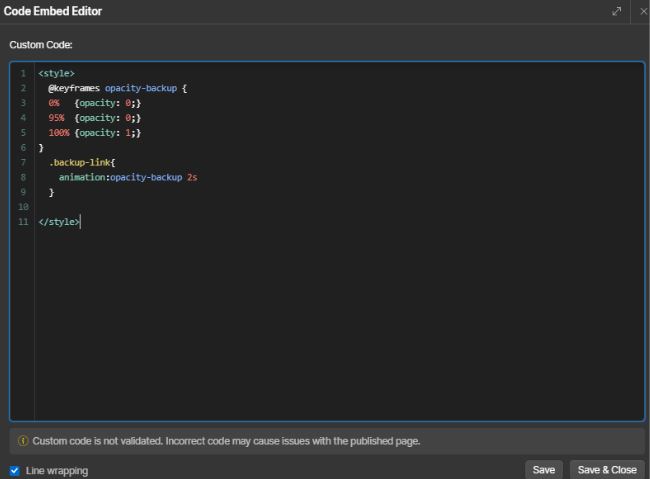
Result
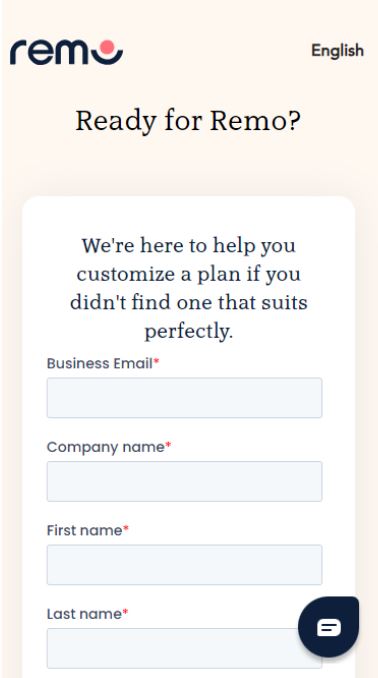
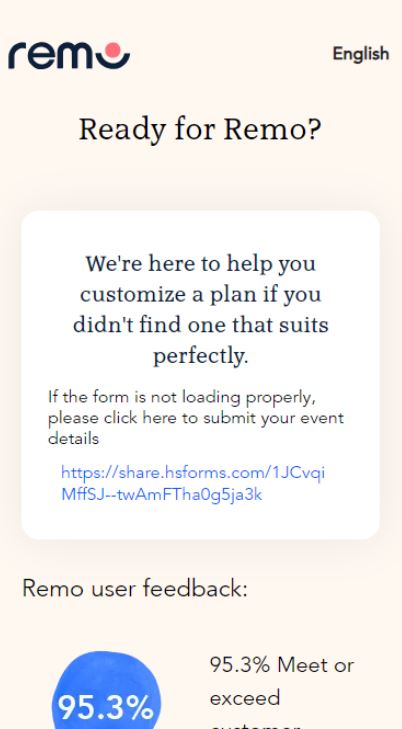
Testing out Gated Content that required submitting form
Goal: Creating a page with a gated video that will appear after submitting form.
- Updating page layout and content within it.
- Creating a Webflow Form that allow developer to hide the video in the Success Table from the form component.
- Adding a script to sent data submitting to HubSpot.
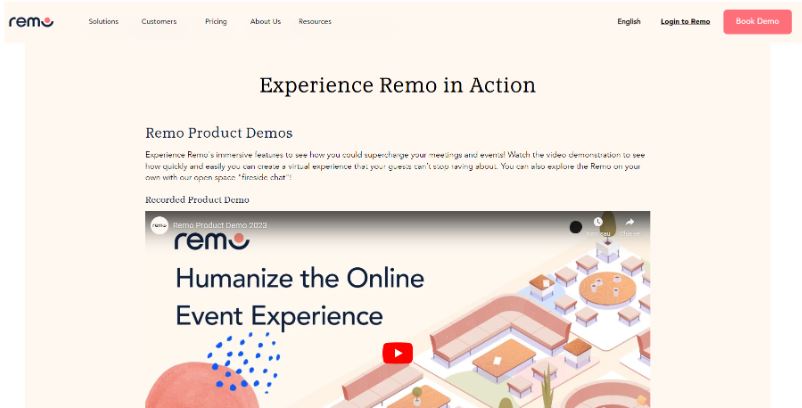
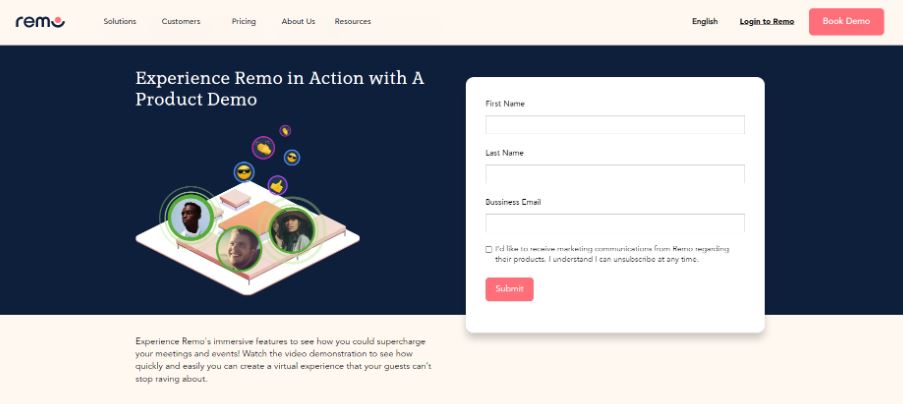
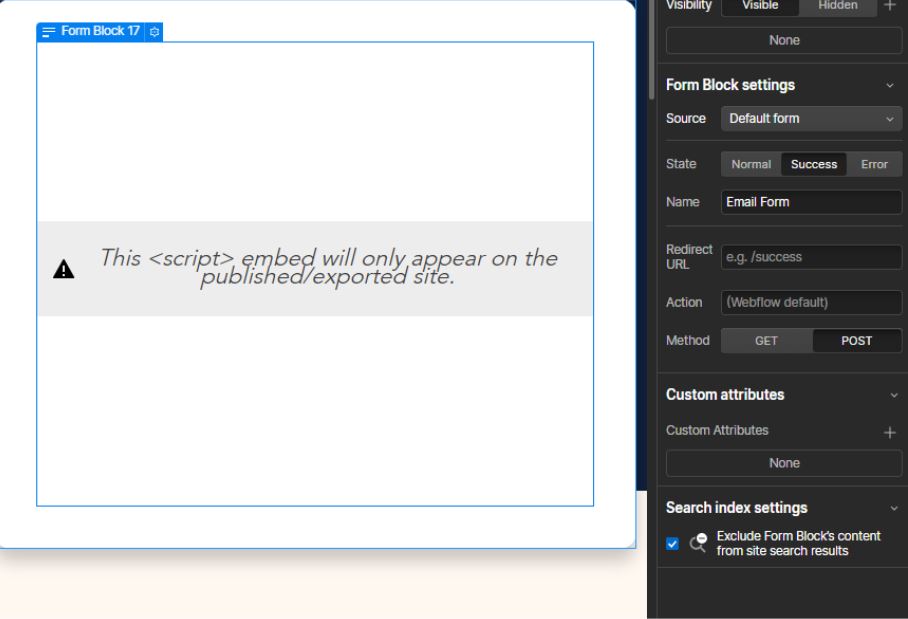
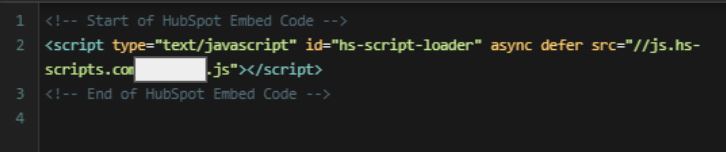
Result
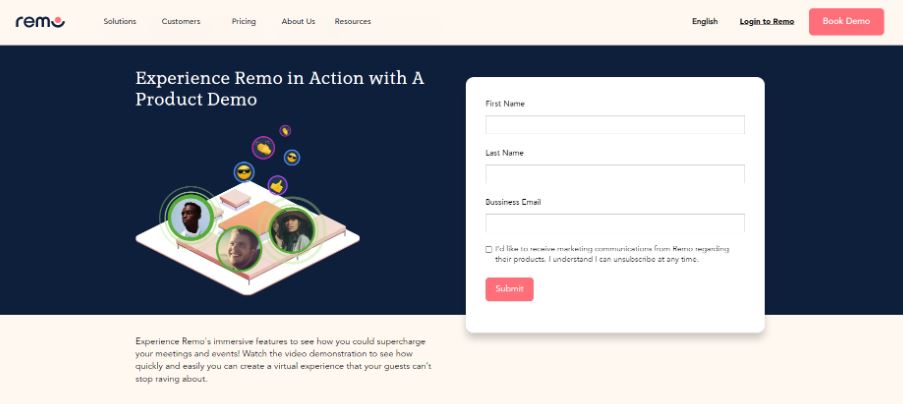
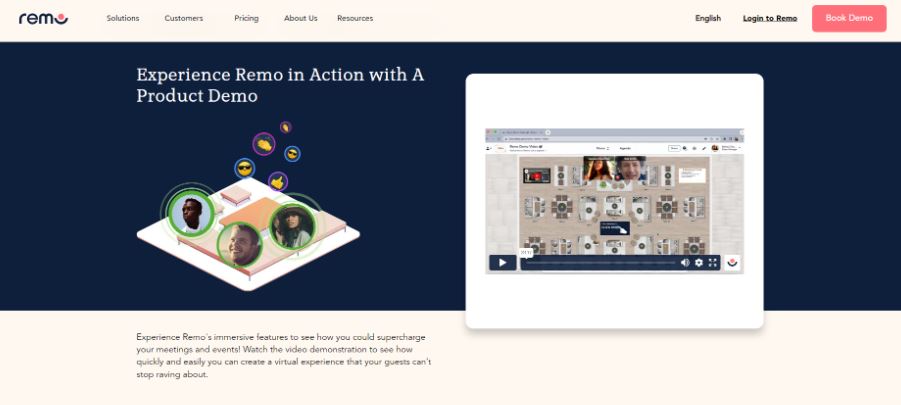
Rebuild Homepage
Goal: Rebuilding homepage using a new layout design contains less background videos for better page performance.
- Analyzing new layout to pick the right page structure and CSS method
- Analyzing components (slider, tab, form to pick the right method to build)
- Structuring a CSS system for the page layout
- Structuring a new tracking system for gtag.js
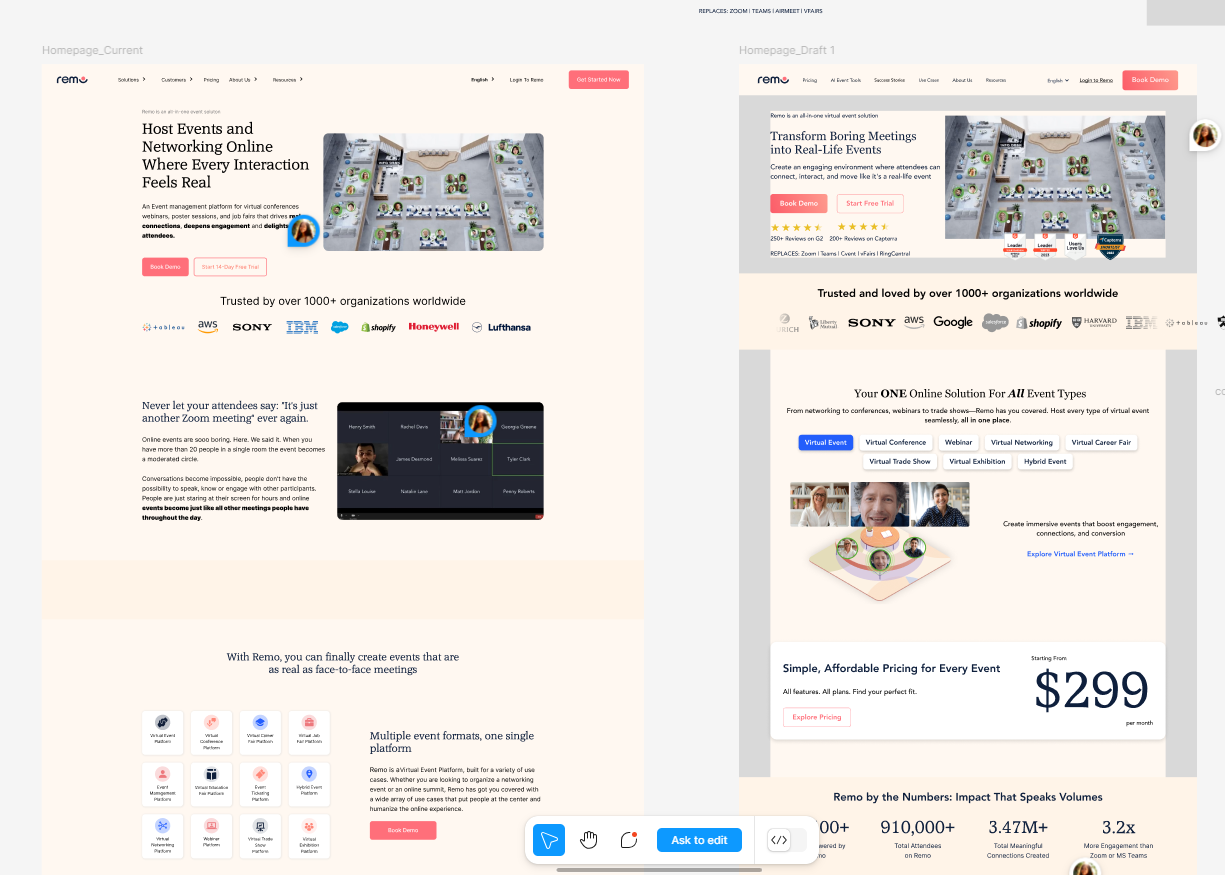
Page layout is mostly the same with the old one, therefore, the same page structure and class naming system can be re-use
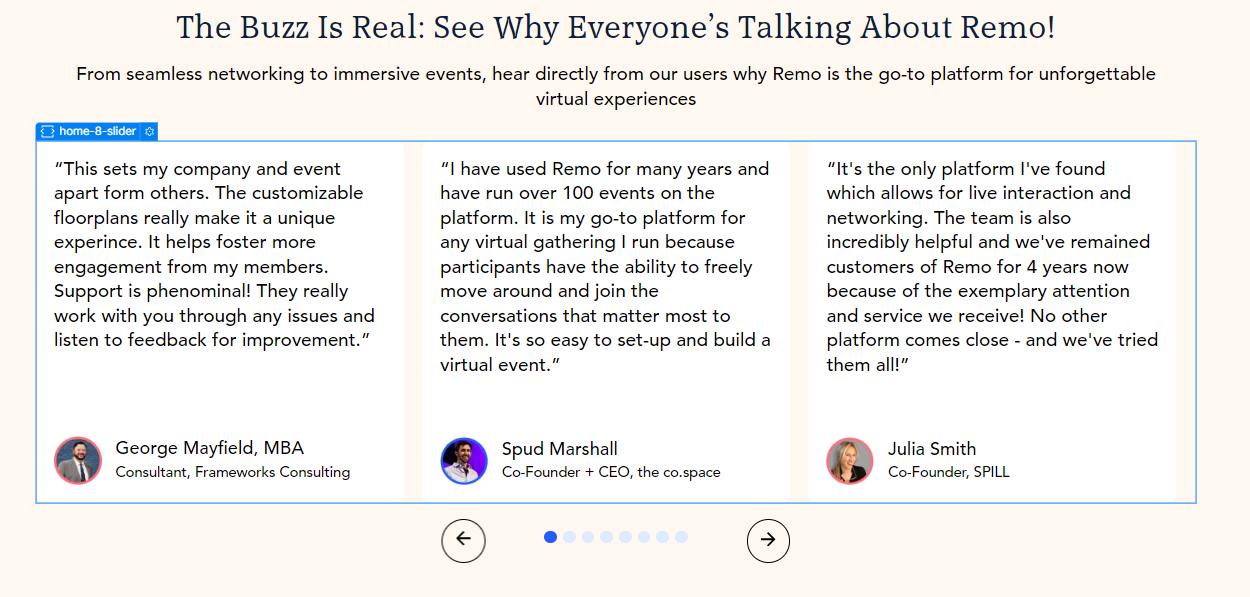
Components such as slider and tab are still simple for native webflow slider and tab. F’insweet attributes are needed for navigation bar custom
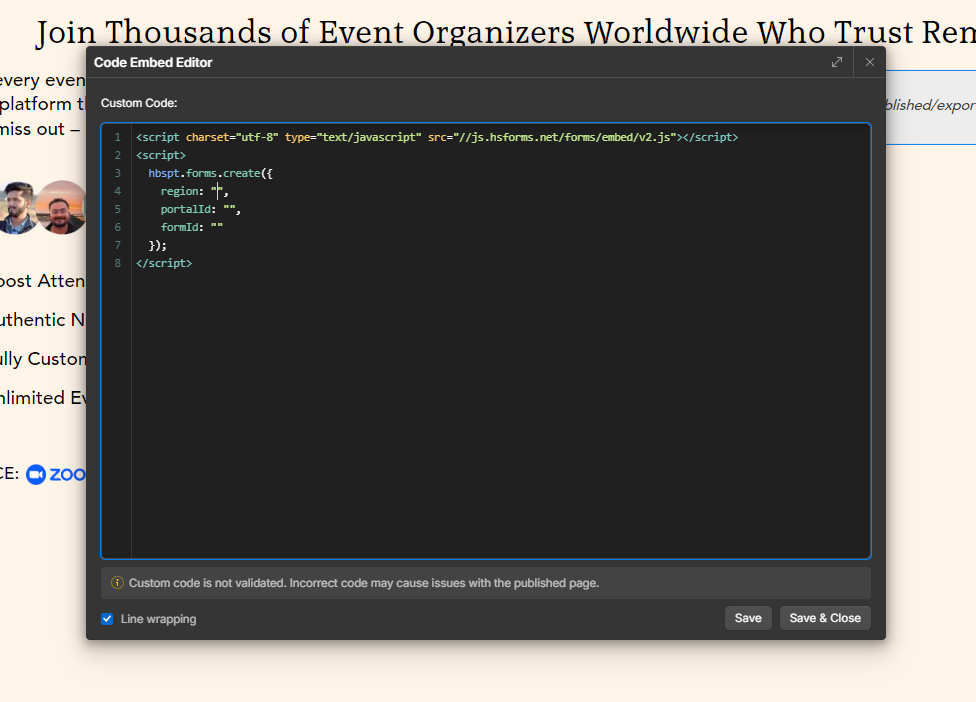
Form data needed to be sent over Hubspot, therefore the best solution is iframe embed.
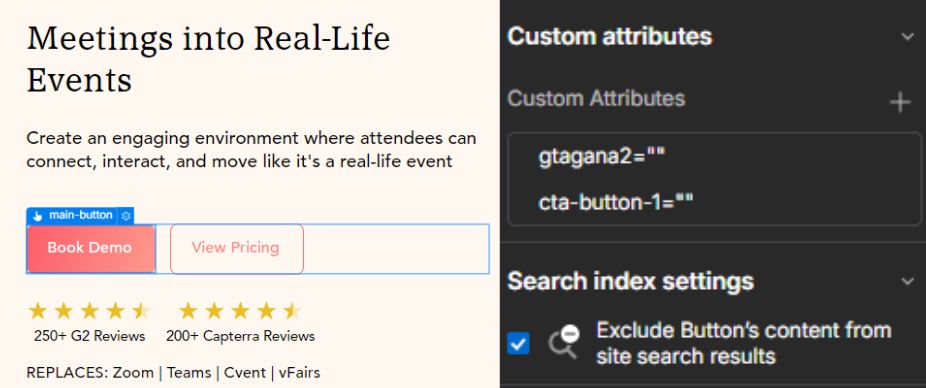
Main CTA will have 2 custom attributes. One global attributes to send the text content value inside it and the other to target it for custom event name
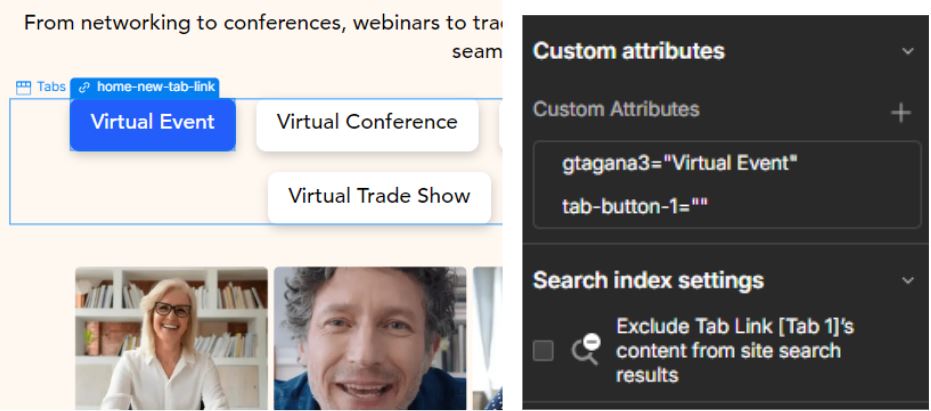
Other button will have 2 custom attributes. One attribute with value to send the text content value inside it and the other to target it for custom event name
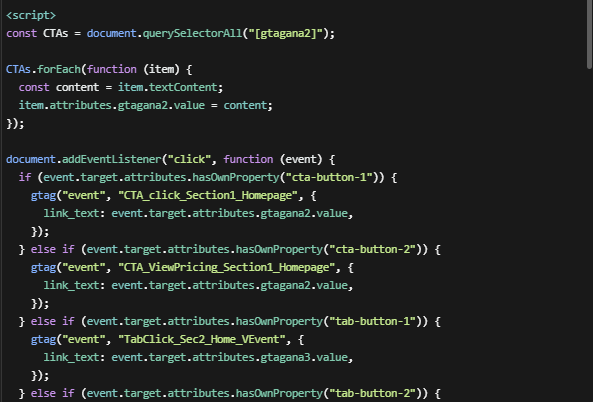
Simple javascript to create custom event click name for the Analysis team to sort them out easily.